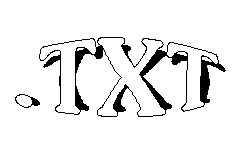|
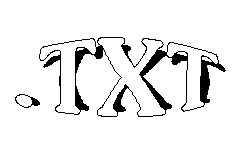
January 1999
WPCUG
Windsor
PC Users
Group
EXECUTIVE BOARD
President.....Bob Hedrick
519 978-0517
Vice-President....Vacant until Feb 99
Secretary.....Ron Hesman
519 944-7698
Treasurer.....Roy Harris
519 944-2144
Past-President....Dennis Doyle
313 886-3353
TXT Editor..Sandra Curran
519-948-3751
Web Page Editor Bob
Pajot
519-736-6868
CONTACT US:
WEB SITE:
http://www.mnsi.net/~wpcug
E-mail:
wpcug@mnsi.net
Canada Post:
WPCUG, P.O.Box
21053,
1613 Lesperance Rd., Tecumseh,
Ontario N8N 4S1
MEETINGS:
When: 7:00 p.m.
3rd. Thursday of each month.
Where: Windsor Family Credit Union
2800 Tecumseh Rd. East, corner of Drouillard and Tecumseh.
|
Next Meeting:
The next meeting of the Windsor PC Users Group is to be held on:
|
|
|
|
|
When:
|
Thursday, January 21st..........
|
|
|
|
|
|
|
Where:
|
Windsor Family Credit Union
|
|
|
|
2800 Tecumseh Rd. East Windsor.(north-east corner of Tecumseh Rd. and Drouillard)
|
|
|
|
|
|
|
|
Time:
|
7:00 p.m.
|
|
|
|
|
Agenda:
|
Where does computer software come from?
|
|
|
At this month's meeting…
The topic of discussion: Where does computer software come from? (Besides your local Future Shop)
This month's presentation will show you how the software you use every day is created.
Topics include:
- How a computer interprets the information in a piece of software
- A brief history of software development tools and languages
- A demonstration of modern software development tools
- What those ‘Program Exception' and ‘Illegal Instruction' messages really mean. (No, your computer isn't going to call the Microsoft Police on you.)
- What buzz words like ‘Object Oriented' really mean to you when purchasing software
- Actual development of a simple software application. (Possibly a simplified version of NotePad)
Managing Files In Windows '95 / NT
The following tips will help you with file management in Windows '95 or Windows NT.
Quick Access For Favourite Files
Save yourself time by creating a shortcut to any document you load regularly. Simply right-drag the onto your desktop and select Shortcut.
Desktop Floppy Access
For quicker access to your floppy drive, place a Shortcut to it on the desktop. In Explorer, My Computer, or any folder window, right click on the floppy drive icon, and drag it to the desktop. When you let up the right mouse button, Select Create Shortcut(s) here. This technique can also be used for other drives or commonly used folders.
Easy Move To Floppy Drive
The Send To menu, which you can access by right clicking a file and selecting Send To, lets you copy a file to Drive A.
Quick Access to 'Destination' Directories
Add your most common destination folders for copying files to the Send To menu. (Make a shortcut to them in the C:\windows\sendto folder.
|