 |
Welcome to the |
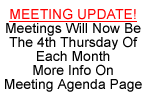
|
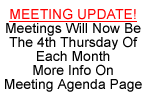 |
|
Meeting Archive -2002-Nov. 21, 2002Larry Ruston started out the meeting by
passing
around a few of the power supplies tat he's had to replace in the last
little while. Several of them have not been dying peacefully but
instead,
they have taken with them Mother Boards, hard drives, modems, sound
cards
and anything else they could blow up. It seems that many power supplies
being used in clones are using inferior components that cause
capacitors
to swell and resistors to burn out with the result that a high voltage
is put across the low voltage lines that power the components for your
computer.
A much hardier power supply is made by Enermax, they have several different models which should suit your power requirements. Also, they are available locally, and changing your own power supply is not complicated. It requires the power to be off, usually four screws on the back of the machine to be removed along with the left side case. Then there will be several plugs the be disconnected (they should all be "idiot proof" as different voltage plugs are of different size and shape) remove the old supply noting the connections. Insert the new supply fasten the screws and re-connect the plugs. Power up. Then you can put back the case. Thanks to Fern Cote who provided us a link last month to Belarc.com we both showed off what a typical print out using this valuable FREE program looks like. Club member Mike Celotto brought in his machine and attracted
a crowd
as he fired it up and showed off his Illumination Modification.
Huh?
 Mike then showed off two different Roller Coaster simulation programs for us and even built up a simple one then tested it. These programs can download simulations of actual coasters from around the world and then test them. Thanks Mike for a couple of fine demos. We'll be calling on your expertise again in the future. Bob Hedrick gave a talk on a Windows function which allows you to block Pop-up windows by creating a list of offending urls, and IP addresses and then routing them directly to your computer and bypassing the browser completely. It uses a file called "host" and I believe the IP address that it uses is 127.0.0.0 For more information on trying this contact Bob Hedrick. Bob Pajot Oct. 17, 2002Larry Ruston informed the group about recent changes in the warranty policies of most hard drive manufacturers. They are now offering a maximum of a on year warranty with additional 2 years available at the consumer' cost. ex. 2 additional years $19.95 U.S. This is now becoming standard practice, so buyer beware. Larry also pointed us to several interesting websites and also metioned how numerous and varied the information can be found in E-Books on the Internet. Here are a couple of e-books and some other informative links below. http://www.searchebooks.com/ http://collectorcartrader.com
This is needed by Windows and contains information about other VXD files (virtual drivers) needed for start-up. Compaq has a restore utility saved on another partition or CD but does not come with a Windows Install CD. This procedure runs the risk of reformatting the Hard Drive and restoring the system to Day 1 or to restoring from a previous saved time. ( You got it! No previous save) There were many word processor files which needed to be saved and several gigs of music files which she really wanted saved if possible. After much work by myself and with Bob Hedrick's expertise in DOS all VXD files were located and restored with the exception of three which were found elsewhere. Windows still would not accept this and said to Re-install Windows. Fortunately the Windows Cab files were on the machine, but Windows checks to see if there is an operating system before allowing an install of itself. Larry Ruston pointed me to a website that shows you how to trick windows into allowing another install. http://tweakhomepc.virtualave.net/dualboot/oemcdfix.html After the Windows Install there was still quite a bit of tweaking to get the machine to find the Compaq hardware and drivers but Windows is now up and running. The original problem may have resulted in Hard Drive errors which were reported in the Scandisk.log file, so please pay attention to items logged in this file. Instead of Disaster Recovery I suggest taking Steps Against Disaster. Use a second drive as a backup or a program like Norton Ghost backed up to another partition or better yet another drive would be a much better option. Also refering to disaster recovery, Larry spoke to us about Error Beep Codes sounded out by your computer when an error is encountered which may cause your machine not to start. Fern Cote, our newest member also provided a link to http://www.Belarc.com
where you can download a program called "preview.exe" which takes a
snapshot
of all the hardware and software on your system and reports it back to
you using your browser.
Thanks for the links Fern and welcome to the group.
Bob Pajot Sept. 19, 2002Thursday was our first meeting after the summer break. Despite a little snag in the meeting location, (Jack did not find out until Thursday morning, that the Credit Union had booked us back in Windsor again) and thanks to Jack for putting up a notice in LaSalle and especially Ron Hesman for informing as many people as possible by phone, we had a good turnout. We are now again back at the Tecumseh and Drouillard location. Larry started off the meeting by informing us of a website which will help diagnose problems that you might encounter whether it be hardware or software related. Check out www.billssite.com Con Bach informed us of a problem that he was having with his Cogeco Cable hook-up in that the system had slowed to the point that it was like being on Dial-up. He called Cogeco and they did an on-line diagnosis for him and figured that he needed a new ethernet card. Not wanting to jump right in with another purchase, he called back a couple days later and got a different diagnosis. A third call gave him different information and miraculously his system was back up to speed with no effort on his part. What happened? We're not sure, but Cogeco probably discovered that the problem was at their end and fixed it on the sly. The lesson here is that you shouldn't go out and spend GOB's of money to fix something until you are definitely sure it's broken. Bob Hedrick gave a talk on Networking computers using a wireless system as he has done at his home. He is able to network from in his basement to the main level of his house and also to the Sunroom which is attached to the back of his house. This was also to be a live demo, but unfortunately the proper cables were not available at the meeting. We also did a test of networking two computers via the Infrared ports on two laptops. Although the two computers were able to "see" each other we were not able to transfer files between the two. We will test this out again at a future meeting. I brought in a couple of shareware programs which we
demoed.
Tobi
On The Run is a non violent kids game that comes with 8
levels in the shareware version and over 100 in the full version. It's
a nice little program that becomes very addictive once you get past the
first few levels. The full version is only about $14 US and you can
download
from here. Size is about 5 Meg
Bob Pajot June 20, 2002Larry started off the meeting with a demo on a couple of utilities for converting and cleaning up music files downloaded from the Internet or even when recording CD's, or from records and tapes. (Remember Records?). CD Spin Doctor is part of Adaptec Easy Cd Creator Deluxe and is a program that gives you a lot of options for getting rid of HISS, and POPS that often accompany music derived from LP's or tapes. It also allows Volume Levelling if you are recording several songs so that they are of more equal volume when you burn your CD. There are also other options like Track Splitting, Morphing, and more. It's easy to use and has great Help if you do need it. There is even a pictorial for hooking up your Audio System to your computer. If you don't have the Deluxe version of Adaptec Easy Cd Creator then you may not have Spin Doctor. There are several other programs available to do similar work. Larry also introduced us to Audacity. This is a piece of Freeware (contains no spyware) that does many of the things that Spin Doctor does and also has other features not included in Spin Doctor. This program has an excellent tutorial on Digital Audio that really gives you insight as to how music is digitally recorded and then how the Digital to Analog converter in your Sound Card works. Audacity is really a fine program that will probably do more than what you need in Audio, and it's FREE. Download version 1.0.0 I made the club members aware of the So-Called JPEG virus, which is actually W32.Perrun and is not really an infection caught from a JPEG but from an .EXE file as most viruses are. The unique thing about this one is that it might be able to receive updates from JPEG's that are viewed on websites in the future. You can read about the new threat here. http://securityresponse.symantec.com/avcenter/venc/data/w32.perrun.html http://www.internetnews.com/dev-news/article.php/1365871
Keep those Anti Virus Programs updated regularly. Bob Hedrick gave us a tutorial on image formats. He demonstrated how they are saved and illustrated scanner, monitor and printer resolutions and how they relate to one another. Several questions on e-mailing pictures were answered and a few problems solved as far as the best method for e-mailing pics. We also tried to install a SCSI scanner on Larry's machine but found that there were no drivers on the CD for the SCSI card which came with the Yard Sale Umax Scanner. I'll keep you updated as to whether the scanner works once drivers are located. See you on September 19. Bob Pajot May 16, 2002A excellent presentation on Windows XP was given by our guest speaker, Shawn Robinson who is with EDS, and uses this new operating system on a daily basis. He answered a lot of questions from the group regarding pluses and minuses of the new Windows system. He suggested that you do your research into which hardware and software might cause problems before taking the leap. He thinks that XP is a very good OS which is very stable and that it will be a good system for Microsoft to build on. Although there are definitely compatibility problems with pre-existing Hardware and Software there are ways around the problem. In a nutshell here are some of Shawn's
recommendations
for anyone interested in switching over to XP.
Preferably install it on a new system
with the following.
Bob Pajot
Apr. 18, 2002Larry Ruston filled us in on another fairly new pest that's out there to waste our system resources. DSSAGENT is Adware that gets installed with some of the Mattel interactive software. It's designed to send you adds from over the internet for new products. DSSAGENT I later found out is one of the bits of spyware that
Ad-Aware
is on the lookout for and will remove. Here are a few links you can
follow
in order to check it out.
Pat Robinet gave us a excellent demonstration on the Linux operating system. This alternative operating system appears to be a fine substitute for the Gates System aka Windows. It looks like a very stable operating system with many levels of security. It is very "Windows like" in appearance (I was expecting something more like DOS) It's a very inexpensive system to get up and running and comes with a lot of software included. If you'd like more information on this system get in touch with Pat. parobi@netcore.ca Pat also has a great little piece of hardware which caught my eye. It's called a Mobile Media Hard Drive Tray or more simply, a hard drive in a drawer. It's basically a sliding drawer for a standard 3 1/2 in. hard drive that mounts in a 5 1/4 in. slot on your computer. It allows you to slide in a hard drive, take it out and slide in a different hard drive. This allows Pat to boot off his Linux Hard Drive or he can substitute another drive with Windows. Here's what it looks like. 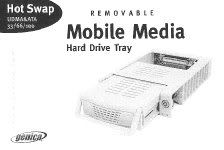 www.genica.com Thanks Pat for a great presentation and Larry for thinking of me while at the Gibraltar Trade Centre Bob Pajot |
 |