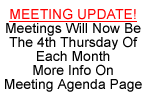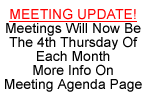Meeting Archive -2006-
Our
Most Recent Meeting Was October 19th
| Our last meeting began with one of the latest FREE pieces of software from Microsoft. Windows98, well not really Windows98. It was Microsofts Virtual PC which was running Windows98. With this software, you can run different microsoft.linux OS's from within WindowsXP. What this allows you to do is, install a copy of Windows98 on your system, within that system you can install beta software, software you think contains spyware and all sorts of things like that. If you crash that system, all you would have to do is delete the file in which Windows98 resides in and reinstall it. With virtualpc it doesn't affect your WindowsXP machine in any way at all. This is also good if you have a program that will only run under Windows98. This will allow you to keep your old programs. VirtualPC runs the other operating systems in a windowed environment or you can run it in full screen with WindowsXP running in the background. *note microsoft says that virtualpc will only run on xp pro machines, I have installed it on xp home and it works fine* |
|
|
Our next topic, that wasn't really planned but I guess I just went off on, was beta software and the risks and rewards of it. Beta software is software that is still in the testing phase. Microsoft recently released the following programs from Beta : Internet Explorer 7, Media Player 11, Microsoft Office 2007 and Windows Vista. Here is a link to the google directory with a list of companies and sites offering beta software. A word of warning, beta software is unstable software, the manufacturers will post this warning on their sites. If you are daring and want to give it a shot the rewards you get might be to your liking. One company that had beta software out was Computer Associates, the makers of E-Trust Internet Security Suite. I happened to their site (http://supportconnectw.ca.com.....asp) and enrolled in their 2007 Internet Security Suite test. Now, as I stated the software is in testing and unstable, well it crashed my laptop to the point that I had to resinstall the software. The bonus I guess was after the testing was done, I was given a license for their finished Security Suite for 1 year. |
| Our next piece of software was an enhancement to Windows XP, called TaskSwitchXP. TaskSwitchXP is an advanced task management utility that picks up where the standard Windows Alt+Tab switcher leaves off. It provides the same functionality, and adds visual styles to the dialog and also enhances it by displaying thumbnail preview of the application that will be switched to. |
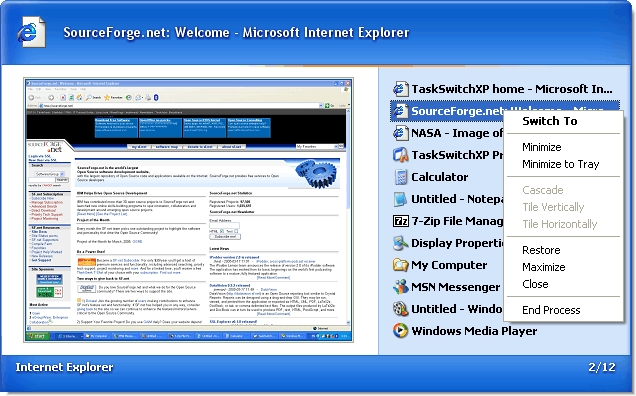 |
|
Next on the meeting agenda, which is hard to believe that there is more.. Was 2 plug ins for the Firefox browser. The first one is called IE Tab - an extension from that features: Embedding Internet Explorer in tabs of Mozilla/Firefox.
This is a great tool for web developers, since you can easily see how your webpage displayed in IE with just one click and then switch back to Firefox.
Next is FireFTP a free, secure, cross-platform FTP client for Mozilla Firefox which provides easy and intuitive access to FTP servers.
Along with transferring your files quickly and efficiently, FireFTP also includes more advanced features such as: directory comparison, syncing directories while navigating, SSL encryption, file hashing, and much more!
|
**BONUS ALERT**
As I said at the meeting, if it is time for you to renew your ANTI-VIRUS and want a good alternative, which is free, give this a try: www.my-etrust.com/microsoft . This is a joint ventrue with Microsoft and Computer Associates to get their Anti-Virus software (formerly known as E-Trust) out there. Microsoft is paying for you to get a 1 year license of CA Anti-Virus. |
If I have missed anything or forgotten anything from the meeting please drop me an email at:
|
June 15th
At our last meeting, I showed off a free piece of software from those crazy kids at Google. The easiest way to explain this program is to let the people from Google explain it the following information comes right from the picasa.google.com website:
Picasa is software that helps you instantly find, edit and share all the pictures on your PC. Every time you open Picasa, it automatically locates all your pictures (even ones you forgot you had) and sorts them into visual albums organized by date with folder names you will recognize. Picasa also makes advanced editing simple by putting one-click fixes and powerful effects at your fingertips.
|
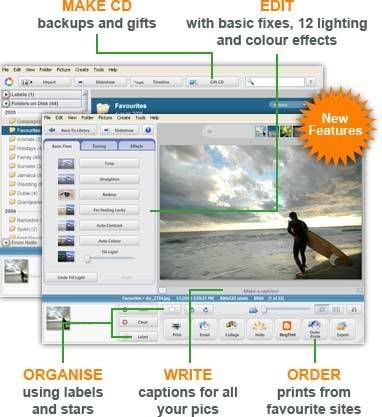 |
| Picasa also makes it a snap to share your pictures – you can email, print photos at home, and make gift CDs. And with the new Web Albums feature, you can upload your photos to the web with just one click. You can even download your friends’ photos directly back to Picasa on your own computer. It’s never been so easy to share photos online. |
May 18th
Our meeting started off on the 18th of May with a demonstration from Bob Pajot on a file backup utility. The program SyncBack which is a program silimar to a past demonstartion program called Copy Muppy. But the difference is this how powerful this program is. This program allows you to do preview runs of the backup profile you setup before you accidently erase your valuable files. You can use FTP with this, it allows you to do multiple profiles. Alows you to set rules as to which files get copied over, which files don't, which files get erased and on and on. The company that makes this program 2BrightSparks also makes a pay version of this program called SyncBackSE. Clicking the star link will show you the differences between these 2 pieces of software.  |
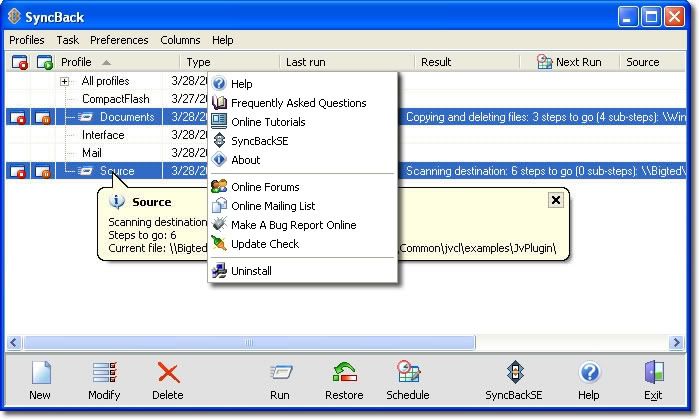 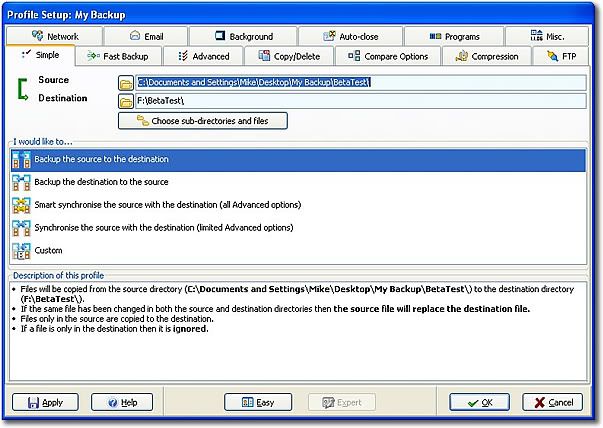 |
Our next piece of software for the night, is along the same lines as our first. It's by a little company you may know as Microsoft. It's called SyncToy. SyncToy is an XP only program that Microsoft has released as one of their XP Power Toys. Microsoft has simplified the process of setting up what they refer to as pairs. Pairs are groups of drives, or files that you want to perform different functions on. You can perform different functions such as Echo, Synchronize, Contribute, Combine or Subscribe your folders. Each one does a different task and replaces or adds file. It's not as powerful in the functions that it has in comparison to SyncBack, but if you want a program to back up files quick SyncToy is your program.
|
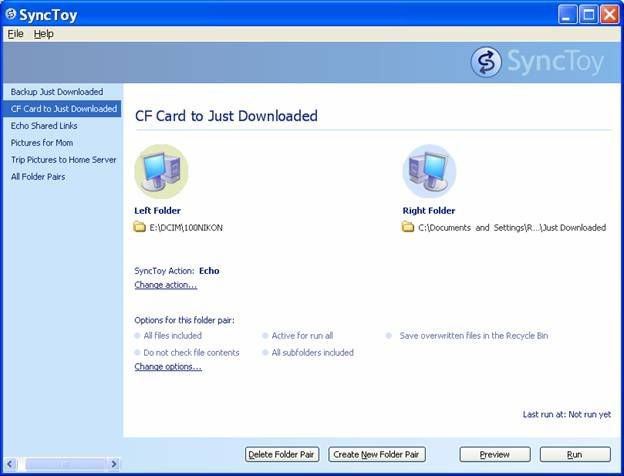 |
| Our last demonstration of the night started off a little rocky. I will admit, I had no idea what I was doing with Google Sketchup. But after we did the tutorial, it was clear that Google Sketchup is an amazing program. In less than 5 clicks you can have a house done, in 3 dimension. The people at Google really hit a home run when they acquired this program. Google Sketchup allows you to make objects and upload them to a 3d warehouse to share with other people. The warehouse has things like the CN Tower, a redesign of the proposed World Trade Centre and many other things that people have submitted. We also have something special for everyone, our very own Con Bach has created the condo that his is living in. You can download it for Google Sketchup here . (if the link does not work please email me) |
April 20th
|
|
Our April 20th show started out with Bob Hedrick showing off an open source 3d modeling program called Blender. Blender allows you to make incredible 3d designs such as Houses, Shrek, and things like that. The down side to blender is it has a very high learning curve. But luckily for us the internet exists. So there are sites dedicated to tutorials for Blender one such site is on the wikibooks. Clicking on the image will bring you to the gallery of images that users have created using Blender. |
| Next on the agenda I showed off a new technology coming out for USB flash drives. The technology is called U3. It comes preloaded on selected flash drives, and has many different programs including Anti-Virus software. Once inserted the U3 enabled flash drive, runs a launchpad program similar to the one pictured. You can add programs by going to the U3 site and downloading them. Some programs are free, others are trials with payment required for the program to continue working. Unfortunately the U3 launchpad only works on new drives that have the software already installed on them. For a list of U3 smartdrives please click this link. |
|
|
For those of us, who want to use a launchpad on our flash drive but don't want to buy a new drive. We are in luck. Installing a program such as PStart on your flash drive and you can run programs from your flash drive. Unlike U3, you cannot run software unless it is specially created to run off of flash drives. If you would like to find a list of software that can run off of a flash drive, please click on over to the wikipedia which has a list of portable apps on it. Once installed on a flash drive, used with PStart this programs will be valuable |
|
|
Finally I showed off PC WIZARD 2006 which is a powerful utility designed especially for detection of hardware, but also some more analysis. It's able to identify a large scale of system components and supports the latest technologies and standards. This tool is periodically updated (usually once per month) in order to provide most accurate results. |
PC WIZARD 2006 is also an utility designed to analyze and benchmark your computer system. It can analyze and benchmark many kinds of hardware, such as CPU performance, Cache performance, RAM performance, Hard Disk performance, CD/DVD-ROM performance, Removable/FLASH Media performance, Video performance, MP3 compression performance. |
March 16th
Our 1st order of business was elections...Even thou it was a close
race and the ballots were counted 5 times, 1 once by a Commodore 64,
and then 4 times by blind lab rats the executive board was elected to
stay AS IS!
At our last meeting we were given a "TechZONE! Clinic" on
Microsoft
Digital Image Suite 2006. This was done by one of the TechZONE!
QSS's Jeremy. In the demonstration Jeremy show all the amazing features
of this affordable program. The features found in DIS 2006 are very
extensive. You would have to buy approx 5 different programs. Included
with DIS2006 you get, Digital Image Editor, Digital Image Library, Photostory
3.1, more than 5000+ clip art images, 2-- filters for special effects,
you have a project creator to make your own Card, Calendars, Posters,
Sports Cards. The list is endless. If you wish to find out more about
Digital Image 2006, please visit Best Buy on Saturdays at 3PM for the
Digital Photos Clinic.
"Get powerful digital photography tools and perfect your shots
- whether you're a beginner or a pro. New, easy-to-use features help
you organize, creatively enhance and share your pictures with the
world. As your passion for great photography grows, Microsoft Digital
Image Suite gives you exactly what you need to bring your vision to
life."
- Product Quote From www.microsoft.com/imaging
February
16th
At our February 16th meeting our shipment of Ubuntu cd's came in, Larry
gave a demo of live booting cd and some of the features that it offers.
The operating system is much like Windows but not made by Microsoft.
If you did not get your copy of Ubuntu please let us know at the next
meeting. The CD's that were received are for the following systems,
32-Bit systems, 64-Bit systems and Apple Macintosh.
Streets & Trips 2006
Larry gave us a demo of the new version of Streets & Trips by Microsoft.
Some Enhancements Are:
- Tries to get your location via wifi
- Voice Commands (tells you where to go)
- Maps will Zoom in on direction change (corners) or turning
- Live road construction updates
Microsoft Still Needs To Work On:
- Gives command to turn once does not repeat commands, commands can
be repeated by
pressing spacebar
- Does not auto reroute, if you miss a turnoff it will not recaliberate
to give you a
new route
- Have to be specific as to where you want to stop, need to zoom in
to pick turn offs
- Uses microsoft's text to speech voice
Features
- "Find Nearby" Will set a radius of 1 mile, restaurants,
places, atms
- Add "night feature" puts the screen into a negative to make
it easier to view at
night-time
- Ability to turn off voice
If you want to check out some mapping sites online we recommend these
links:
Mapping Online Links:
local.live.com
- microsoft's"mapping" system, you can get a birds eye view
of certain areas in the states (-Cedar
Point-)
www.boatnerd.com
- live webcam updates of detroit river
mto
webcams - Webcams On Ontario Highways (401, QEW, 417)
www.earthcam.com
- Webcams From Around The World
*Adobe Premiere Pro 2.0*
Retail Selling Price - $800-$900 approx 500meg download
30 Day unlimited demo - everything working
Video Editing Software
- Multi Camera Views
- You need a very "hefty" machine, takes a fast processor
- Video editing is drag and drop easy.
- You can mix music, pictures and video together to make videos out
of them
- Larry shows us a video of different pictures he took, set to music
and has video
clips from his digital camera added into it.
Freeware Links:
Arovax -
Anti Spyware Software
Sysinternals
- Makers of procesexp, autoruns (please be careful with these utilities)
January 19th
The meeting started off with Bob showing
us a handy piece of software called Copy Muppy. This is the description
of copy muppy from the creators website:
"Copy Muppy is a backup utility which has list management support.
Simply specify which folders you want to work with, then start copying.
Backup your contents safely and reliably. This program offers straight-forward
design and full control through various options. Command and switch
support is also available for automatic scheduled backups."
This program is simple to use but very powerful. You just need to tell
it what folders/files you want to copy and where to copy them to and
your done. It will copy or move files, plus it will check if the file
has already been copies/moved and it will do the assigned task if it
hasn't.
The next bit of software that was shown was "Hijack This!".
This program lets you dive into your computers operating system to get
rid of those nasties know as Spyware. A strong word of caution. This
program is not for the novice. If you are going to use this program,
please be careful as you could delete something that your system or
a program on your system needs to run.
"HijackThis : A general homepage hijackers detector and remover.
Initially based on the article Hijacked!, but expanded with almost a
dozen other checks against hijacker tricks. It is continually updated
to detect and remove new hijacks. It does not target specific programs/URL's,
just the methods used by hijackers to force you onto their sites. As
a result, false positives are imminent and unless you are sure what
you're doing, you should always consult with knowledgeable folks (e.g.
the forums) before deleting anything.
A rudimentary HijackThis log tutorial by the author is available here."
Next on the menu... Ubuntu, sounds like a pastry doesn't it? Well..
As yummy as it sounds it's not. Ubuntu is a bootable Linux operating
system. Much like the BartPE Windows based operating system.
"Ubuntu" is an ancient African word, meaning "humanity
to others". Ubuntu also means "I am what I am because of who
we all are". The Ubuntu Linux distribution brings the spirit of
Ubuntu to the software world. This operating system is very easy to
use."
It can be downloaded from Ubuntu.com. One of the interesting things
with Ubuntu is their Shipit - Free CDs. You can go to the website and
order CD's free of charge and they will send them for you to pass Ubuntu
around to others. It comes with all the tools you would need, an Office
type clone, web browser, games, utilities. If you want to try out Linux
and don't want to erase your system, get an Ubuntu CD. OR what you could
do is wait until the meeting on Feb. 16th and get a CD that was ordered
for the group (the CD's Arrived Feb. 10th)....
Lastly at the meeting, we looked at the Preview Release of Microsoft's
next version of Office, (code named Office 12). Microsoft has completely
redesigned the interface for thesis version of Office. They have done
away with menus and made everything on Tabs. According to Microsoft
"Users can Browse, Pick, and Click" the command they want
instead of searching for the command in menus. I've added a Google Images
link (here) to show what the new interface looks like for office 12.