 |
Welcome to the |
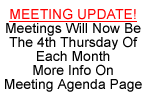
|
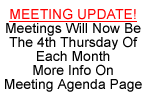 |
|
Meeting Archive -2004-October 21, 2004
Bob Hedrick had the misfortune of having a problem with his printer cartridge on his Lexmark which refused to print after a refilling, to make matters worse, his stand alone 10 year old fax machine bit the big one. Since the printer cartridge was over $65 he decided to go shopping. The result was an HP 5510 printer/scanner/fax/copier. He brought it in for a demo and tried out a couple of functions. It's a high resolution colour printer so he printed out a great picture of a classic red Corvette. The picture was of very high quality (2400 dpi) but took a lonnnnnng time to print at such a high resolution. He also scanned the same picture and printed it off at 200 dpi and that printed quite quickly. Due to a lack of a phone line we could not test the fax. 
Bob Pajot P.S. See also a summary of the September meeting below which I just put up September 16, 2004It was a piece of hardware that Larry had picked up at a Radio Shack Clearout sale. It's called TV PICSHARE PLUS It turns your TV into a digital photo album! You can create digital photo albums on your TV–no PC required! Use the remote control to select fun backgrounds and shapes for your photos. You can also rotate, zoom, pan, delete, crop, enlarge/reduce your favourite images. Put your photos in any order you like so you can tell a story to friends and family. View your photos one at a time or watch an automatic slideshow of your entire album. Accepts memory cards from virtually any digital camera: CompactFlash, SmartMedia, SecureDigital, MultiMedia Card, Microdrive and Memory Stick. An on-screen menu system lets you select between English and French. Other uses include: turn your TV into a screen saver at a party, take images off the Internet and turn your TV into a digital photo frame, receive images from friends or family (by e-mail) and view them on your big-screen TV. PicShare Plus also functions as a multi-mode card reader for traditional storage applications. It comes with an AC adapter. You supply a USB to USB cord to connect to your PC. At $29.99 it's great even if you only ever use it as card reader. The original price was $129.99 so I'm sure they never sold well at that price. 
June 17, 2004Bob Pajot May 20, 2004Adobe Photoshop Album 2.0 is a very easy to use Photo Album program that has some very unique features which makes this program a great one to have. You can download the starter version here. Adobe Photoshop Album 2.0 The full version cost $49.99 U.S. Check out these great features. Thanks for a great demo Larry Organize
and find
See all of your photos
Find photos by date
Use revolutionary
keyword tags
Fix basic flaws Improve photos with one click
Crop photos
Create and share Have fun creating keepsakes
Share photos with anyone
Print online or at home
Share in universal Adobe PDF
* Online photo services vary worldwide. Preserve your memories Safeguard your memories
Archive on CD
A few weeks ago Kim Komando feature a free Office Suite as her shareware pick of the week. I decided to check it out as my copy of Microsoft Word is the ancient Word 95 which will not open the newer version's files. I'm currently in the habit of loading them into Word Perfect and re-saving them as Word 95 files. I decided to download OpenOffice 1.1 from www.OpenOffice.org. It's not exactly a quick download if you have dial-up so I did it during the night, (most of the night) or as Mike Celotto did while we had a brief conversion on the phone (about 3 minutes from cable) It's about 65 meg. After instalation you have a complete Office Suite. What's in the suite? WRITER Is a powerful tool for creating professional documents, reports, newsletters, and brochures. You can easily integrate images and charts in documents, create everything from business letters to complete books with professional layouts, as well as create and publish Web content. CALC is a feature-packed spreadsheet which can turn boring numbers into eye-catching information. Calculate, analyse, and visually communicate your data quickly and easily. Use advanced spreadsheet functions and decision-making tools to perform sophisticated data analysis. Use built-in charting tools to generate impressive 2D and 3D charts. IMPRESS is the fastest, most powerful way to create effective multimedia presentations. Your presentations will truly stand out with special effects, animation and high-impact drawing tools. DRAW will produce everything from simple diagrams to dynamic 3D illustrations and special effects. The Database User Tools give you all the tools you need for day to day database work in a simple spreadsheet-like form. They support dBASE databases for simple applications, or any ODBC or JDBC compliant database for industrial strength database work. I tested it by opening documents created in other well known programs like Word and Excel and the files came over very well. It also allows editing of HTML (web pages) files and seems to work extremely well. All toolbars are easily configurable to your liking and if you bring an image into say a text document, you can edit the image right from there. A nice added feature is that you can export a file as a .PDF file. The Spreadsheet program works just like Excel and formulas seem to use the same entry format as Excel which is a real plus. Even complex workbooks were loaded perfectly with linked sheets working properly. One exception to this was that charts did not seem to come over with the same chart format. I'm not sure why at the moment but I will investigate this. Although the program loads and saves may different file formats there does not appear to be a way to load Wordperfect files at the moment, there may be a plugin to come later. Larry also did some testing using the presentation portion of the program and was able to properly play a file that was created using Power Point. This really is a full featured Office Suite and is well worth having if your Word Processor is suffering from old age or if you don't feel like plunking down a few hundred bucks to upgrade. Runs from Windows 98, ME, 2000, NT and XP. There are also versions for Linux2 , Sun Solaris and Mac OS X X11 Bob PajotApr. 15, 2004This was a very interesting meeting and consisted of three presentations. Dorothy and Bert Boyle brought in a new piece of equipment that they had been having trouble getting up and running on their home system. They had purchased a Remote Weather Station that is both stand alone with an LCD base unit and also has a serial connection to a PC which allows data to be both viewed and accumulated. This data can then be used to create graphs and alarms can also be set. The data is collected from the outdoor anemometer, thermometer and rain gauge. They were apparently having trouble with the communication connection to their computer. After some frustration at the meeting and nearly packing it up, it came alive and started communicating with Larry's machine. It seems that when in is working as a wireless system that it updates only every 2 to 3 minutes and we just hadn't given it the required time.
Here we see the outdoor weather vane which
It's quite a system and we will no doubt receive further reports from the Boyles on it's future use. It is quite a pricey system, (over $400) but for someone who is interested in accumulating weather data, it should do this in a very effortless way. It was a great demo on how to use your computer as a communication device.
For more info click here. http://www.lacrossetechnology.com/ Larry also brought in a piece of equipment that connects to the serial port. It was an X-10 control which enables you to use your PC to control multiple electrical outlets in your home after setting each control to its own alpha numeric code. It consists of a main control unit that connect to the serial port of your PC to uploads information to it which in turn controls each individual outlets on and off, or control intensity of lamps in your home. There are several different modules available for the system including outdoor lighting and infrared detectors. You can program each control with multiple programs to turn on or off several times per day, week, or other period. A universal remote can also be used to activate separate units of the system. There is also a security system available which connects to door switches, infra red, siren, and will also dial a programed phone number and play a recorded message after it detects an intrusion. The cost of the system seems quite reasonable as basic packages are available and so are separate controls. For more info about the X-10 system, click here. http://www.smarthome.com/about_x10.html Finaly, Mike Celotto put on a demo of a program called Tune Up
System
Control.
The program is a tune-up tool for your PC that analyses you
system and
makes recomendations on how to improve performance. Here's what it can
do.
I especially like the section which will optimize your dial-up
connection
to match it to your modem.
Bob Pajot Mar. 18, 2004Election night did not result in any changes to the executive, with the exception that Michael Celotto has agreed to lend his expertise in giving our website a much needed facelift. Once there is something to look at, we will post a notice. Thanks Mike, the help will be appreciated.
Larry also showed off a little utility called "eCleaner
2.01 "
that will remove those annoying ">>" characters in
forwarded e-mail.
It also removes HTML codes from documents to turn it into a straight
text
document. If you'd like to try it for yourself, here is the link to
download
it.
Also check out the whole website as they have a very large
number of
useful tips and downloads such as a Disk Boot Page so you can get a
boot
disk for your machine even you you can't find yours. (I knew I should
have
made one). CMOS Passwords used by manufacturers, Disk Utilities, a
Trouble-shooter
program and many more gems.
Bob Hedrick brought in a couple of plastic prototype parts which were made using RPP (Rapid Parts Prototyping) He had an interesting simulation from Mastercam showing how one of these prototypes would be created using conventional methods of tool making with lathe machines driven by computers. Then he showed the same part created using a 3-D printer which uses a very fine (.007 inch) thread of plastic applied by a special type of printer to create a prototype part. Larry has been experimenting with a Linux system that runs
from a CD.
It's called Knoppix and can be
downloaded
for free (you'll need DSL or Cable due to the size) You then burn a
bootable
CD and run from the CD. It comes with an amazing array of free software
which is ready to go as soon as you start the computer and boot from
the
cd. It comes with Word Processors, Spreadsheets, Internet Browsers,
Dialers,
Music Players, and way too much else to mention. It configures itself
to
your hardware as it starts up. You can give it access to your had
drives
if you wish but it's not necessary. Files can be saved to your floppy
drive.
This is a very safe way to surf the internet as it would never be able
to install a virus on your computer since you are running from a CD.
It's
also available on CD at a very nominal charge.
Another alternative to running your Linux system from CD would be to install a Linux system to a separate drive using a Hard Drive Tray which Pat Robinet featured a couple of years ago. This way you don't run the risk of of accidentally messing up your Windows OS. These trays are readily available and are reasonable priced. I've been using one myself since Pat's previous demo and are also great for doing Ghost Backups from one machine to another,
Bob Pajot February 19, 2004Oops! We got so involved in the various topics discussed that we forgot to hold the elections. The'll be carried over until the next meeting. Note: These Emails look very official, with logos and even some links directly to Microsoft. I'd like to remind everyone that Microsoft Does Not send out patches in e-mails. They make them available at their Website only. Here's the link. http://www.microsoft.com/security/security_bulletins/ It's called BS Player http://www.bsplayer.org What is it ? BSPlayer is a Windows ® player that plays back all kinds of media files ( avi / mpg / asf / wmv / wav / mp3...) and specialises in video and divx playback. Main Features * Display subtitles - Support custom
subtitles position,
color, font, transparency,... Supported formats: MicroDVD, Subviewer,
SubRip
http://www.winxpnews.com/ Bob Hedrick showed off 2 pieces of software. Beyond Compare is a powerful time-saving utility for comparing files and folders on your Windows system. Use it to manage source code, keep folders in sync, compare program output, and validate copies of your data. Beyond Compare can create a snapshot of a live directory structure, and compare it against the live copy at a later date. Beyond Compare helps you analyze differences in detail and
carefully
reconcile them. It commands a wide range of file and text
operations,
as well as script commands for automating tasks.
ReplaceEm is essentially a text search-and-replace program. However, unlike the search-replace functionality of a standard text editor, ReplaceEm is designed to operate on multiple files at once. And you need not only perform one search-replace operation per file -- you can setup a list of operations to perform. If different groups of files need to have different operations performed on them, this is no problem either. You can also specify a backup file for each file processed just incase the replace operation didn’t do exactly what you wanted. ReplaceEm is 100% free, no strings attached! We ask
that you
bookmark our website www.fitsoftware.com and think of us when you
need quality software development work done.
Last month I mentioned briefly that Spybot (adware removal program similar to Ad Aware) also includes a file shredder. In order to view the results of this shedding function, I required a method to view the area where the shredded files originally were on a disk so I downloaded a program called Runtime's DiskExplorer for FAT V2.25 This is a Windows based Disk Editor for FAT file systems (a
version
also available for NTFS)
Free Updates: Licensed users are entitled to free lifetime
updates.
Here's what we found...
I then deleted 2 of the filenames and then examined the disk again. Deleting a file only changes the first character of the filename and removes the link to the actual file data. The data is still there but the space is made available for future file writing and may or may not be used up at a later time. On a 2nd identical floppy I then did a Quick Format (erase) and examined this disk. This procedure also destroys the links to the file data, but also removes the filenames from the directory. It does NOT however remove any of the data from the actual file. The area occupied by this data would more than likely be replaced by new data sooner than if the files were deleted, as the operating system tends to follow the same order of filling up a disk. On a 3rd disk I used Spybot to shred the file. then examined the disk. In this instance the filename was handled as a deleted file by changing the first character of the MS DOS filename and destroying the links to the data but it also completely overwrites all data that was in the file. This a a much more secure method than just deleting a file with sensitive information although it does take longer than just a deletion. On a 4th disk I performed a Full Format and then checked the
disk. This
method completely re-writes the disk and would be the preferred method
for a Floppy Disk however if you have sensitive files on a Hard Disk
Spybot
Shredder is a much better method to use and does a good job of
eliminating
your data.
Bob Pajot Jan. 15, 2004View Stats Here From now on there won't be any problems in viewing the computer demos, even from the back of the room. This new projector is really a fine piece of equipment which performs very nicely. We'll give it complete workout in future meetings.
A few other Christmas aquisitions include the following.. Larry Ruston and Con Bach are each using Dell Thumbdrives which are very similar to memory cards for digital cameras, but plug directly into a USB port on your machine. They look like the following photo which is not a Dell model. 
Michael Celotto has built up a new machine, with a 2 Gigahertz
processor
512 meg of RAM and a 128 Gig hard drive which he got for $90.
I received as a gift a new simulation game which I am enjoying
Ages
Of Empire II
Fern Cote is the proud owner of a new pocket size 20 Gig USB
Hard Drive.
A very nice piece of equipement which comes as shown with a leather
case
instalation disk and it's own USB cable. This is a great device for
doing
complete system backups. Larry is drooling over this one.
We did get to a few other things after playing with the toys. Larry explined about a new little antivirus item for your toolbox. Stinger.exe is a "stand alone" program made available by Mc Afee which targets about 16 of the most currently distributed Viruses Trojans and Dialers which are likely to cripple a computer that has not been kept up-to-date as far as antivirus updates. It's fre, it's small (fits on a floppy) and it works. (Get It Here) Bob Hedrick showed off several Mars
photos and
passed around some "3 D" glasses to
I also gave a short demo on the installation and use of
Spybot, a spyware
detector similar to
A few other things dicussed were... JB Mail a great little e-mail program for managing your
email.
No bells or whistles but you download headers only and choose to view
the
mail or not. Mail can be deleted from the headers. A great life-saver
if
an email causes an error that prevents your regular program from
downloading
properly or if you need to delete large amounts of e-mail quickly. The
basic version is free and tiny, only 554 KB for the install
program.
Abby Fine Reader an incredible OCR program Can be
downloaded here
Other websites mentioned either at this meeting or previous
ones.
Latest Computer related news
???
Link for the Google web search Mike was telling us about in
November
Also, at the meeting Mike was talking about Fresh Devices
software.
He was thinking maybe the club could sign up for the license as WPCUG
and
everyone from the group could just use the WPCUG link. The site URL
is
1. Fresh Download - Download Manager
2. Fresh Diagnose - System Information and
Benchmarks
3. Fresh UI - Tweaking Tool
4. Fresh View - Multimedia Manager
Bob Pajot
|
 |